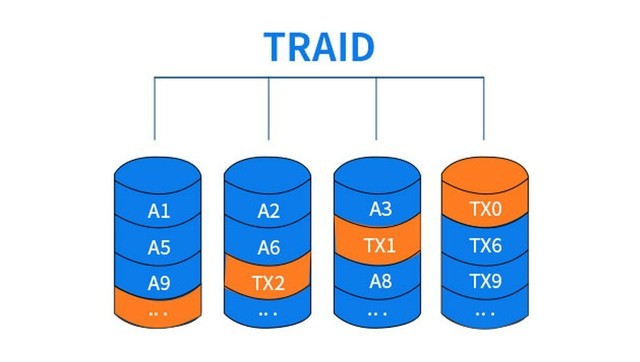NAS教程丨铁威马如何登录 SSH终端?
适用型号: 所有TNAS 型号
如您有特殊操作需要通过 SSH 终端登录 TNAS,请参照以下指引: (注意: 关于以下操作步骤中的"cd /"的指令,其作用是使当前 SSH/Telnet 连接的位置切换到根目录,以免造成对卷的占用.请不要遗漏它.)
Windows 电脑1.请下载 ssh终端工具:
https://www.chiark.greenend.org.uk/~sgt ... atest.html
2.打开 putty,输入 TNAS的 IP地址和 ssh的端口,端口默认为9222。


3A. 若您的系统为 TOS 4.2.12及以上版本,使用初始化时创建的第一个用户进行登录,再以相同的密码切换至 root 最高权限:
代码: 全选 login as: admin Keyboard-interactive authentication prompts from server: | Password:End of keyboard-interactive prompts from serverWelcome to Tnas! [admin@TNAS-???? ~]$ cd / [admin@TNAS-???? /]$ sudo -iPassword: [root@TNAS-???? ~]
3B: 若您的系统为 TOS 4.2.12以下的版本,使用 root登录,密码为 admin的密码:
代码: 全选 login as: root Keyboard-interactive authentication prompts from server: | Password: End of keyboard-interactive prompts from server Welcome to Tnas! [root@TNAS-???? ~]Mac电脑
1.请打开“Finder-应用程序-实用工具”或“Launchpad”,找到“Terminal”并启动。

2A. 若您的系统为 TOS 4.2.12及以上版本,请使用TOS初始化时创建的第一个用户进行登录,再以相同的密码切换至 root 最高权限:
代码: 全选
Last login: Mon Sep 13 09:55:15 on consoleadminTWMtekiiMac:~ admintwm$ ssh -p 9222 admin@10.18.15.123The authenticity of host '[10.18.15.123]:9222 ([10.18.15.123]:9222)' can't be established. RSA key fingerprint is d4:29:f3:57:ef:ab:89:2a:fa:21:62:87:86:9e:0d:ae. Are you sure you want to continue connecting (yes/no)? yes Warning: Permanently added '[10.18.15.123]:9222' (RSA) to the list of known hosts. admin@10.18.15.123's password: Welcome to TNAS -bash: ulimit: open files: cannot modify limit: Operation not permitted admin@TNAS-????:~$ cd / admin@TNAS-????:/$ sudo -iPassword: Welcome to TNAS root@TNAS-????:~#
2B: 若您的系统为 TOS 4.2.12以下的版本,使用 root登录,密码为 admin的密码:
代码: 全选
Last login: Mon Sep 13 09:55:15 on console adminTWMtekiiMac:~ admintwm$ ssh -p 9222 root@10.18.15.123The authenticity of host '[10.18.15.123]:9222 ([10.18.15.123]:9222)' can't be established. RSA key fingerprint is d4:29:f3:57:ef:ab:89:2a:fa:21:62:87:86:9e:0d:ae. Are you sure you want to continue connecting (yes/no)? yes Warning: Permanently added '[10.18.15.123]:9222' (RSA) to the list of known hosts. root@10.18.15.123's password: Welcome to TNAS -bash: ulimit: open files: cannot modify limit: Operation not permitted root@TNAS-????:~$ cd /通过 SSH 连接 USB 引导系统
若你在没有硬盘时启动 TNAS 并连接 SSH, 将启动 USB 引导系统.
USB 引导系统的默认用户名为root,默认密码为Admin123,默认端口为9222.
(210系列默认端口为22,默认密码为admin)
*博客内容为网友个人发布,仅代表博主个人观点,如有侵权请联系工作人员删除。